Vous n'êtes pas identifié.
• Annonce ToutSurTout
Déjà 16 ans !
Si vous souhaitez participer vous aussi aux discussions sur le forum, il faut vous inscrire ou vous identifier.
Les inscriptions sont actuellement OUVERTES.
Message 1 Discussion postée le 20-11-2009 à 14:13:09
[Réglé] Demande aide nevblack.css
Bonjour a tous,
Voila j'ai mis ce thème et je voudrais savoir où ça se trouve pour espacer entre chaque forum dans le css merci de me répondre.
Code :
****************************************************************//* 1. IMPORTED STYLESHEETS */
/****************************************************************/
/* Import the basic setup styles */
@import url(imports/base.css);
/* Import the colour scheme */
@import url(imports/nevblack_cs.css);
/****************************************************************/
/* 2. TEXT SETTINGS */
/****************************************************************/
/* 2.1 This sets the default Font Group */
.pun, .pun INPUT, .pun SELECT, .pun TEXTAREA, .pun OPTGROUP {
FONT-FAMILY: Verdana, Arial, Helvetica, sans-serif
}
.pun {FONT-SIZE: 11px; LINE-HEIGHT: normal}
/* IEWin Font Size only - to allow IEWin to zoom. Do not remove comments \*/
* HTML .pun {FONT-SIZE: 68.75%}
/* End IE Win Font Size */
/* Set font size for tables because IE requires it */
.pun TABLE, .pun INPUT, .pun SELECT, .pun OPTGROUP, .pun TEXTAREA, DIV.postmsg P.postedit {FONT-SIZE: 1em}
/* 2.2 Set the font-size for preformatted text i.e in code boxes */
.pun PRE {FONT-FAMILY: tahoma, monaco, courier, monospace}
/* 2.3 Font size for headers */
.pun H2, .pun H4 {FONT-SIZE: 1em}
.pun H3 {FONT-SIZE: 1.1em}
#brdtitle H1 {FONT-SIZE: 1.4em}
/* 2.4 Larger text for particular items */
DIV.postmsg P {LINE-HEIGHT: 1.4}
DIV.postleft DT {FONT-SIZE: 1.1em}
.pun PRE {FONT-SIZE: 1.2em}
/* 2.5 Bold text */
DIV.postleft DT, DIV.postmsg H4, TD.tcl H3, DIV.forminfo H3, P.postlink, DIV.linkst LI,
DIV.linksb LI, DIV.postlinksb LI, .blockmenu LI, #brdtitle H1, .pun SPAN.warntext, .pun P.warntext {FONT-WEIGHT: bold}
/****************************************************************/
/* 3. LINKS */
/****************************************************************/
/* 3.1 Remove underlining for main menu, post header links, post links and vertical menus */
#brdmenu A:link, #brdmenu A:visited, .blockpost DT A:link, .blockpost DT A:visited, .blockpost H2 A:link,
.blockpost H2 A:visited, .postlink A:link, .postlink A:visited, .postfootright A:link, .postfootright A:visited,
.blockmenu A:link, .blockmenu A:visited {
TEXT-DECORATION: none
}
/* 3.2 Underline on hover for links in headers and main menu */
#brdmenu {text-align: center;}
/****************************************************************/
/* 4. BORDER WIDTH AND STYLE */
/****************************************************************/
/* 4.1 By default borders are 1px solid */
DIV.box, .pun TD, .pun TH, .pun BLOCKQUOTE, DIV.codebox, DIV.forminfo, DIV.blockpost LABEL {
BORDER-STYLE: solid;
BORDER-WIDTH: 1px
}
/* 4.2 Special settings for the board header. */
#brdheader DIV.box {BORDER-TOP-WIDTH: 4px}
/* 4.3 Borders for table cells */
.pun TD, .pun TH {
BORDER-BOTTOM: none;
BORDER-RIGHT: none
}
.pun .tcl {BORDER-LEFT: none}
/* 4.4 Special setting for fieldsets to preserve IE defaults */
DIV.FIELDSET {
BORDER-STYLE: solid;
BORDER-WIDTH: 1px
}
/****************************************************************/
/* 5. VERTICAL AND PAGE SPACING */
/****************************************************************/
/* 5.1 Page margins */
HTML, BODY {
MARGIN: 0; PADDING: 0
}
#punwrap {margin:12px 20px}
/* 5.2 Creates vertical space between main board elements (Margins) */
DIV.blocktable, DIV.block, DIV.blockform, DIV.block2col, #postreview {MARGIN-BOTTOM: 30px}
#punindex DIV.blocktable, DIV.blockpost {MARGIN-BOTTOM: 6px}
DIV.block2col DIV.blockform, DIV.block2col DIV.block {MARGIN-BOTTOM: 0px}
/* 5.3 Remove space above breadcrumbs, postlinks and pagelinks with a negative top margin */
DIV.linkst, DIV.linksb {MARGIN-TOP: -12px}
DIV.postlinksb {MARGIN-TOP: -6px}
/* 5.4 Put a 12px gap above the board information box in index because the category tables only
have a 6px space beneath them */
#brdstats {MARGIN-TOP: 12px}
/****************************************************************/
/* 6. SPACING AROUND CONTENT */
/****************************************************************/
/* 6.1 Default padding for main items */
DIV.block DIV.inbox, DIV.blockmenu DIV.inbox {PADDING: 3px 6px}
.pun P, .pun UL, .pun DL, DIV.blockmenu LI, .pun LABEL, #announce DIV.inbox DIV {PADDING: 3px 0}
.pun H2 {PADDING: 4px 6px}
/* 6.2 Special spacing for various elements */
.pun H1 {PADDING: 3px 0px 0px 0}
#brdtitle P {PADDING-TOP: 0px}
DIV.linkst {PADDING: 8px 6px 3px 6px}
DIV.linksb, DIV.postlinksb {PADDING: 3px 6px 8px 6px}
#brdwelcome, #brdfooter DL A, DIV.blockmenu LI, DIV.rbox INPUT {LINE-HEIGHT: 1.4em}
#viewprofile DT, #viewprofile DD {PADDING: 0 3px; LINE-HEIGHT: 2em}
/* 6.4 Create some horizontal spacing for various elements */
#brdmenu LI, DIV.rbox INPUT, DIV.blockform P INPUT {MARGIN-RIGHT: 12px}
/****************************************************************/
/* 7. SPACING FOR TABLES */
/****************************************************************/
.pun TH, .pun TD {PADDING: 4px 6px}
.pun TD P {PADDING: 5px 0 0 0}
/****************************************************************/
/* 8. SPACING FOR POSTS */
/****************************************************************/
/* 8.1 Padding around left and right columns in viewtopic */
DIV.postleft DL, DIV.postright {PADDING: 6px}
/* 8.2 Extra spacing for poster contact details and avatar */
DD.usercontacts, DD.postavatar {MARGIN-TOP: 5px}
DD.postavatar {MARGIN-BOTTOM: 5px}
/* 8.3 Extra top spacing for signatures and edited by */
DIV.postsignature, DIV.postmsg P.postedit {PADDING-TOP: 30px}
/* 8.4 Spacing for code and quote boxes */
DIV.postmsg H4 {MARGIN-BOTTOM: 10px}
.pun BLOCKQUOTE, DIV.codebox {MARGIN: 5px 15px 15px 15px; PADDING: 15px}
/* 8.5 Padding for the action links and online indicator in viewtopic */
DIV.postfootleft P, DIV.postfootright UL, DIV.postfootright DIV {PADDING: 10px 6px 5px 6px}
/* 8.6 This is the input on moderators multi-delete view */
DIV.blockpost INPUT, DIV.blockpost LABEL {
PADDING: 3px;
DISPLAY: inline
}
P.multidelete {
PADDING-TOP: 15px;
PADDING-BOTTOM: 5px
}
/* 8.7 Make sure paragraphs in posts don't get any padding */
DIV.postmsg P {PADDING: 0}
/****************************************************************/
/* 9. SPECIAL SPACING FOR FORMS */
/****************************************************************/
/* 9.1 Padding around fieldsets */
DIV.blockform FORM, DIV.fakeform {PADDING: 20px 20px 15px 20px}
DIV.inform {PADDING-BOTTOM: 12px}
/* 9.2 Padding inside fieldsets */
.pun FIELDSET {PADDING: 0px 12px 0px 12px}
DIV.infldset {PADDING: 9px 0px 12px 0}
.pun LEGEND {PADDING: 0px 6px}
/* 9.3 The information box at the top of the registration form and elsewhere */
DIV.forminfo {
MARGIN-BOTTOM: 12px;
PADDING: 9px 10px
}
/* 9.4 BBCode help links in post forms */
UL.bblinks LI {PADDING-RIGHT: 20px}
UL.bblinks {PADDING-BOTTOM: 10px; PADDING-LEFT: 4px}
/* 9.5 Horizontal positioning for the submit button on forms */
DIV.blockform P INPUT {MARGIN-LEFT: 12px}
/****************************************************************/
/* 10. POST STATUS INDICATORS */
/****************************************************************/
/* 10.1 These are the post status indicators which appear at the left of some tables.
.inew = new posts, .iredirect = redirect forums, .iclosed = closed topics and
.isticky = sticky topics. By default only .inew is different from the default.*/
div.icon {
float: left;
display: block;
width:19px;
height:18px;
}
DIV.searchposts DIV.icon {MARGIN-LEFT: 0}
/* 10.2 Class .tclcon is a div inside the first column of tables with post indicators. The
margin creates space for the post status indicator */
TD DIV.tclcon {MARGIN-LEFT: 2.3em}
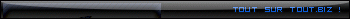

Message 2 Réponse postée le 22-11-2009 à 18:38:44
Caroline 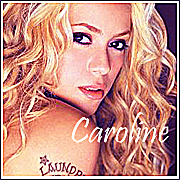
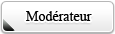
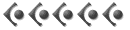
- Titre: Modératrice de choc
- Avancement: Niveau 3
- Lieu: Marne
- Date d'inscription: 27-09-2009
- Messages: 5 340
Re: [Réglé] Demande aide nevblack.css
Je ne peux pas t'aider sur ce point, désolée
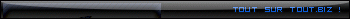


Message 3 Réponse postée le 05-12-2009 à 18:59:51
JNS 

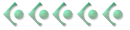
- Titre: Membre
- Avancement: Niveau 1
- Date d'inscription: 21-10-2009
- Messages: 35
Re: [Réglé] Demande aide nevblack.css
Je pense savoir se que tu veux 
C'est pas se lui la, il me faut tonstyle.css

Message 4 Réponse postée le 06-12-2009 à 12:46:52
Xtrem 

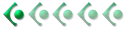
- Titre: Membre Fan
- Avancement: Niveau 1
- Lieu: En face de mon PC
- Date d'inscription: 03-10-2009
- Messages: 235
Re: [Réglé] Demande aide nevblack.css
dans le cas présent il te faut : nevblack_cs.css
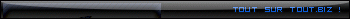

Message 5 Réponse postée le 13-12-2009 à 22:12:37
JNS 

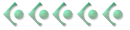
- Titre: Membre
- Avancement: Niveau 1
- Date d'inscription: 21-10-2009
- Messages: 35
Re: [Réglé] Demande aide nevblack.css
Désoler autant pour moi je suis allez trop vite.
Alors si j'ai bien compris tu veux espacer t'es "box"
Il faut que tu dise je veux une marge extérieure de 50px par exemple vers le haut.
cool ( margin-bottom : 50px;) fait ça 
ligne 70.
Code :
/* 4.1 By default borders are 1px solid */DIV.box, .pun TD, .pun TH, .pun BLOCKQUOTE, DIV.codebox, DIV.forminfo, DIV.blockpost LABEL {
BORDER-STYLE: solid;
BORDER-WIDTH: 1px
}
on rajoute :
Code :
/* 4.1 By default borders are 1px solid */DIV.box, .pun TD, .pun TH, .pun BLOCKQUOTE, DIV.codebox, DIV.forminfo, DIV.blockpost LABEL {
BORDER-STYLE: solid;
BORDER-WIDTH: 1px
margin-bottom : 50px; /*On rajoute une marge extérieure en hauteur de 50px*/
}
@++



