Vous n'êtes pas identifié.
• Annonce ToutSurTout
Déjà 16 ans !
Si vous souhaitez participer vous aussi aux discussions sur le forum, il faut vous inscrire ou vous identifier.
Les inscriptions sont actuellement OUVERTES.
Pages: 1
Réponse : 0 / Vues : 2 026
- Accueil forums
- » Tutoriels
- » Notepad++ : Définir automatiquement la mise en forme du langage HTML aux fichiers PHP
Message 1 Discussion postée le 12-05-2022 à 21:23:14
Notepad++ : Définir automatiquement la mise en forme du langage HTML aux fichiers PHP
Ouvrir C:\Users\Administrateur\AppData\Roaming\Notepad++
Ouvrir le fichier langs.xml
Chercher la ligne :
Code :
<Language name="html" ext="html htm shtml shtm xhtml xht hta" commentLine="" commentStart="<!--" commentEnd="-->">La remplacer par :
Code :
<Language name="html" ext="html htm shtml shtm xhtml xht hta php" commentLine="" commentStart="<!--" commentEnd="-->">Chercher la ligne :
Code :
<Language name="php" ext="php php3 php4 php5 phps phpt phtml" commentLine="//" commentStart="/*" commentEnd="*/">La remplacer par :
Code :
<Language name="php" ext="php3 php4 php5 phps phpt phtml" commentLine="//" commentStart="/*" commentEnd="*/">Fermer Notepad++ pour appliquer le changement.
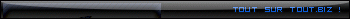
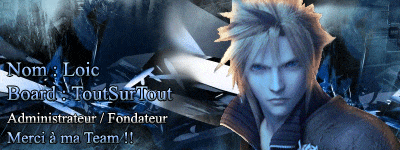
Loic DL un jour, Loic DL toujours ...

Réponse : 0 / Vues : 2 026
Pages: 1
- Accueil forums
- » Tutoriels
- » Notepad++ : Définir automatiquement la mise en forme du langage HTML aux fichiers PHP




